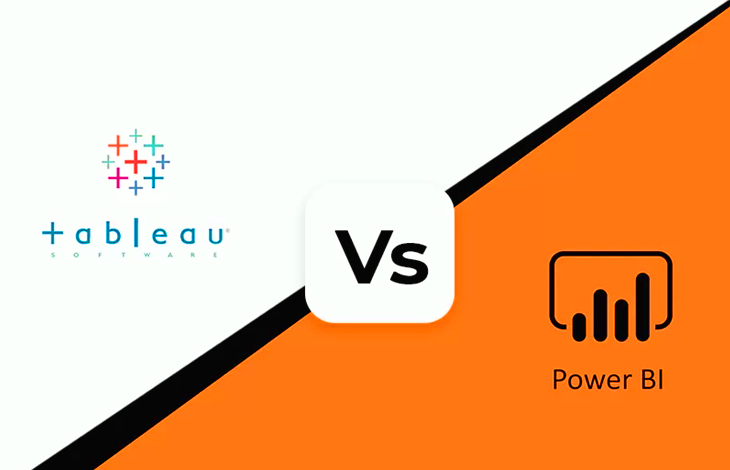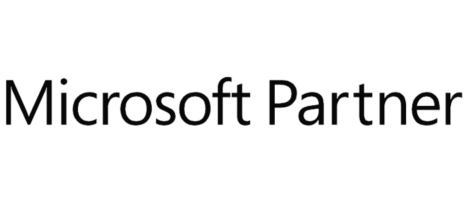Power BI vs. Tableau
In the dynamic world of data analytics and business intelligence, choosing the right tool is crucial for organizations to extract meaningful insights. Two of the leading players in this arena are Microsoft’s Power BI and Tableau. Let’s delve into the intricacies of Power BI vs. Tableau, comparing features, pricing, and usability to help you make an informed decision.
What is Power BI?
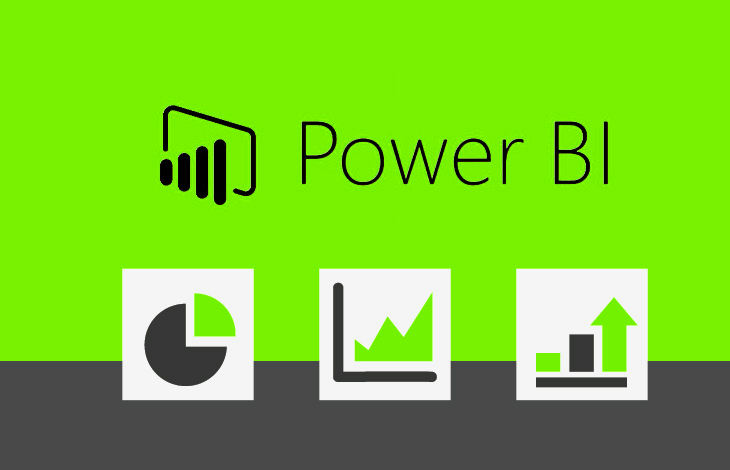
Power BI, developed by Microsoft, is a powerful business analytics tool that enables users to visualize and share insights across an organization, or embed them in an app or website. It integrates seamlessly with other Microsoft products, providing a familiar environment for users.
What is Tableau?
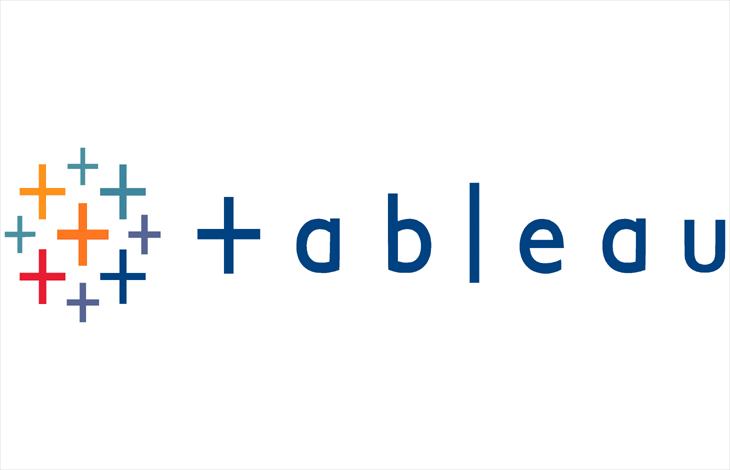
Tableau, on the other hand, is a data visualization tool that simplifies raw data into an understandable format, making it easier for non-technical users to interpret. Acquired by Sales force, Tableau focuses on interactive, shareable dashboards and a user-friendly interface.
Features of Power BI
Power BI boasts a range of features, including robust data connectivity, real-time dashboards, and natural language querying. Its integration with Excel and Azure services enhances its capabilities, making it a versatile choice for businesses.
Features of Tableau
Tableau shines with its intuitive drag-and-drop interface, facilitating quick data analysis. With a wide array of visualization options, Tableau allows users to create interactive and dynamic dashboards effortlessly.
Power BI vs. Tableau – Overview
When comparing Power BI and Tableau, both tools offer compelling features, but differences lie in their approach to data analytics. Power BI aims for seamless integration within the Microsoft ecosystem, while Tableau focuses on providing an independent, user-centric platform.
Power BI Pricing
Power BI offers various pricing plans, including a free version with limited features, making it accessible to small businesses. The paid plans cater to different needs, from individual users to large enterprises, providing scalability.
Tableau Pricing
Tableau, too, offers a free version, but its pricing can be higher than Power BI for full-featured plans. However, the investment may be justified for organizations seeking a dedicated data visualization solution.
Power BI vs. Tableau – Comparison of Features
Data Visualization
Power BI’s visually appealing dashboards are complemented by a wide range of chart options. Tableau, known for its aesthetics, excels in creating intricate visualizations with ease.
Data Connectivity
Power BI’s strength lies in its seamless integration with Microsoft products, whereas Tableau supports various data sources, allowing for more flexibility in connectivity.
Ease of Use
Power BI’s familiarity within the Microsoft ecosystem makes it user-friendly for those already using Microsoft tools. Tableau, with its intuitive interface, caters to users who prefer a more standalone experience.
Collaboration
Both tools offer collaboration features, but Power BI’s integration with Microsoft Teams gives it an edge for organizations heavily invested in the Microsoft environment.
Power BI vs. Tableau – Performance
Power BI’s performance is noteworthy, especially with large datasets, but Tableau’s in-memory processing ensures quick and efficient data analysis, particularly with complex visualizations.
Power BI vs. Tableau – Integration
Power BI seamlessly integrates with other Microsoft tools like Excel, SharePoint, and Azure, providing a unified experience. Tableau, while versatile, might require additional efforts for integration.
Power BI vs. Tableau – User Interface
Power BI’s interface aligns with Microsoft’s design language, offering a cohesive experience. Tableau, with its drag-and-drop simplicity, provides a more creative and visually appealing interface.
Power BI vs. Tableau – Customization
While both tools allow customization, Power BI’s integration with other Microsoft services offers additional opportunities for tailoring solutions to specific business needs.
Choosing Between Power BI and Tableau
Ultimately, the choice between Power BI and Tableau depends on factors such as existing infrastructure, user preferences, and budget considerations. Small businesses might find Power BI more accessible, while larger enterprises may opt for Tableau’s robust features.
Final Wording
In the ever-evolving landscape of data analytics, both Power BI and Tableau stand out as powerful solutions. Whether you lean towards the familiarity of Power BI or the standalone capabilities of Tableau, each tool has its strengths. Evaluate your organization’s needs and preferences to make the right choice for seamless data analysis and visualization.
FAQs:
Which is more cost-effective, Power BI or Tableau?
The cost-effectiveness depends on your organization’s size and specific requirements. Power BI may be more budget-friendly for small businesses, while Tableau could justify its cost for larger enterprises.
Can I use both Power BI and Tableau together?
Yes, using both tools is possible, but it might require additional integration efforts. Consider the potential benefits of each tool in your analytics workflow.
Is there a steep learning curve for Power BI?
Power BI’s integration with Microsoft products can make it easier for users already familiar with the ecosystem. However, some learning is necessary for optimal utilization.
How often are updates released for Power BI and Tableau?
Both Power BI and Tableau regularly release updates to enhance features, security, and performance. Stay informed about the latest versions to leverage the newest capabilities.
Are there any industry-specific advantages for either tool?
Consider your industry’s specific needs. Some industries may find Power BI’s integration with Microsoft services advantageous, while others may appreciate Tableau’s standalone capabilities.