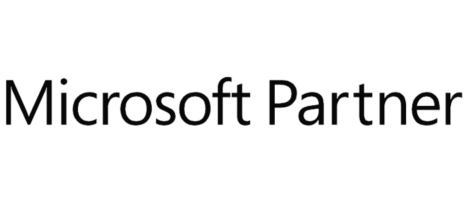Introduction
In today’s data-driven world, businesses thrive on their ability to harness and analyze data effectively. Power BI integrations have emerged as indispensable tools, empowering organizations to extract valuable insights from their data with unprecedented efficiency and accuracy.
Understanding Power BI Integrations
What is Power BI?
Power BI is a powerful BI analytics tool developed by Microsoft. It enables users to visualize and share insights from their data through interactive dashboards, reports, and visualizations. With its user-friendly interface and robust functionality, Power BI has become a cornerstone of modern data analysis.
Exploring the Power BI Ecosystem
The Power BI ecosystem encompasses a wide array of integrations, ranging from connectors to custom visuals. Connectors facilitate seamless data import from sources like Excel, SQL databases, and cloud services such as Google Analytics and Salesforce. Custom visuals enhance data visualization by offering unique chart types and formatting options. Additionally, Power BI integrates seamlessly with Microsoft’s suite of productivity tools, including Excel, SharePoint, and Teams.
Leveraging Power BI for Advanced Analytics
Beyond traditional reporting and visualization, Power BI empowers users to perform advanced analytics tasks. With features like AI-powered insights and predictive modeling, organizations can uncover hidden patterns and trends within their data. Moreover, Power BI’s integration with Azure services enables scalable data processing and machine learning capabilities, opening doors to predictive analytics and real-time decision-making.
The Importance of Integrations
While Power BI offers a comprehensive suite of features out of the box, its true potential lies in its ability to integrate seamlessly with other platforms and applications. Integrations allow users to connect Power BI with a wide range of data sources, including databases, cloud services, and third-party applications, enabling them to access and analyze data from disparate sources in one centralized location.
Benefits of Power BI Integrations
Streamlined Data Management
By integrating Power BI with existing data sources, organizations can streamline their data management processes. Integration eliminates the need for manual data entry and manipulation, reducing the risk of errors and ensuring data accuracy. With real-time data connectivity, users can access the latest information instantaneously, enabling timely decision-making and actionable insights.
Enhanced Visualization Capabilities
One of the key strengths of Power BI is its advanced visualization capabilities. Integrations enhance these capabilities by enabling users to combine data from multiple sources and create comprehensive dashboards and reports. From interactive charts and graphs to geospatial mapping and predictive analytics, Power BI integrations empower users to visualize their data in meaningful and impactful ways.
Increased Collaboration and Accessibility
Power BI integrations facilitate collaboration and accessibility by enabling users to share insights and reports with stakeholders across the organization. Integration with cloud services such as Microsoft Azure and Office 365 allows for seamless sharing and collaboration, regardless of geographical location or device. This fosters a culture of data-driven decision-making and ensures that insights are accessible to all relevant stakeholders.
Best Practices for Power BI Integrations
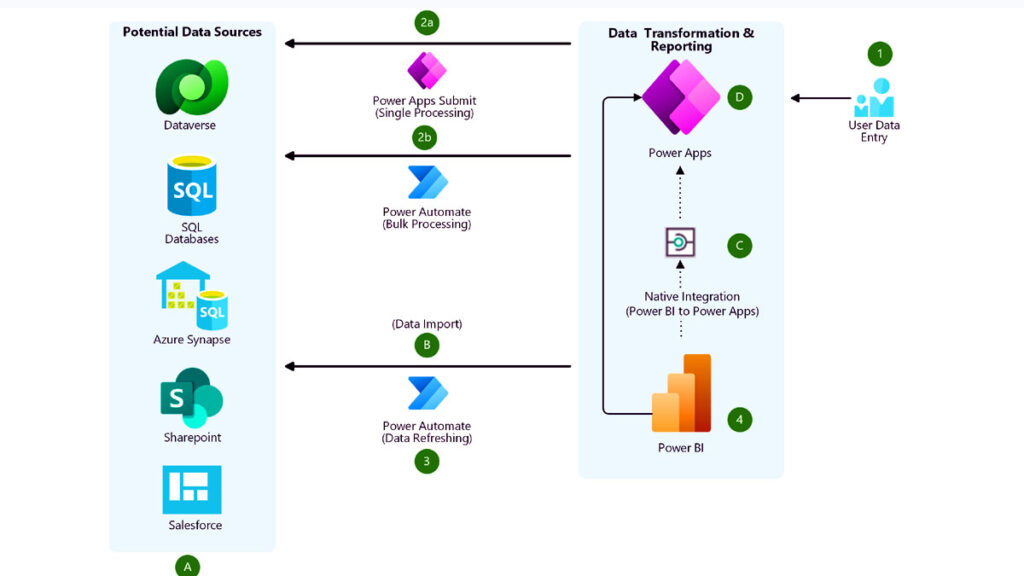
Identify Key Data Sources
Before implementing Power BI integrations, it is essential to identify the key data sources that will be integrated with the platform. Understanding the types and formats of data involved will inform the integration strategy and ensure that the right connections are established.
Ensure Data Quality and Consistency
Maintaining data quality and consistency is paramount to the success of Power BI integrations. Prior to integration, organizations should conduct thorough data cleansing and validation processes to ensure that only accurate and reliable data is incorporated into the platform. Establishing data governance policies and procedures can help maintain data integrity over time.
Optimize Performance and Scalability
To maximize the performance and scalability of Power BI integrations, organizations should optimize their data architecture and infrastructure. This may involve leveraging cloud services for scalable storage and processing, optimizing data models for performance, and implementing caching and indexing strategies to improve query performance.
Foster User Adoption and Training
Effective user adoption and training are critical to realizing the full potential of Power BI integrations. Organizations should invest in comprehensive training programs to ensure that users have the skills and knowledge needed to leverage the platform effectively. Providing ongoing support and resources can help drive user adoption and empower users to harness the full power of Power BI.
Power BI Integrations FAQs
How does Power BI integrate with Excel?
Power BI seamlessly integrates with Excel, allowing users to import data from Excel spreadsheets and create interactive reports and dashboards. Users can also publish Power BI reports to the Power BI service and share them with stakeholders.
Can Power BI connect to non-Microsoft data sources?
Yes, Power BI supports a wide range of data sources, including non-Microsoft sources such as Google Analytics, Salesforce, and Amazon Redshift. Users can leverage Power BI connectors to import data from these sources and analyze it within the platform.
Is Power BI suitable for real-time data analysis?
Yes, Power BI supports real-time data analysis through its integration with streaming data sources such as Azure Stream Analytics and IoT Hub. Users can visualize streaming data in Power BI dashboards and monitor key metrics in real time.
How can organizations ensure data security when using Power BI Integrations?
Organizations can ensure data security in Power BI by implementing role-based access control, data encryption, and compliance certifications such as GDPR and HIPAA. Additionally, organizations can leverage Azure Active Directory for centralized identity management and authentication.
What are the benefits of integrating Power BI with Microsoft Teams and SharePoint?
Integrating Power BI with Microsoft Teams and SharePoint enables seamless sharing and collaboration on reports and dashboards. Users can embed Power BI visualizations directly into Teams channels or SharePoint sites, facilitating easier access and interaction with data.
How can organizations optimize costs when using Power BI Integrations?
Organizations can optimize costs in Power BI by leveraging usage-based pricing models, choosing the right licensing options, and monitoring cloud spending with Azure Cost Management. Additionally, organizations can optimize data models and query performance to reduce resource consumption and maximize ROI.
Final Wording
Power BI integrations offer a powerful solution for organizations seeking to streamline their data analysis processes and derive actionable insights from their data. By leveraging the advanced capabilities of Power BI and integrating it with key data sources and applications, organizations can unlock new opportunities for innovation, collaboration, and growth.