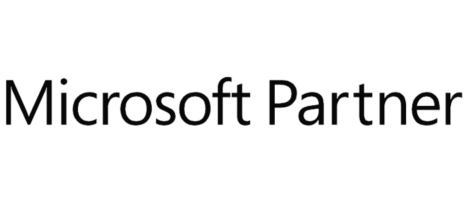In today’s data-driven world, businesses rely heavily on insightful analytics to make informed decisions and gain a competitive edge. Among the plethora of business intelligence tools available, Power BI stands out as a powerhouse, empowering organizations to visualize data, derive actionable insights, and drive growth. In this comprehensive guide, we delve into the intricacies of Power BI implementation Services and explore how it can revolutionize your business analytics.
Power BI vs. Traditional BI Tools
Compared to traditional BI tools, Power BI shines with its user-friendly interface, scalability, and cost-effectiveness. Unlike legacy systems that require extensive IT support, Power BI puts the power of data analysis directly into the hands of business users, enabling organizations to become more agile and responsive in today’s fast-paced environment.
Benefits of Power BI Implementation
Enhanced Data Visualization
With Power BI, data comes to life through vibrant charts, graphs, and interactive maps, providing stakeholders with a holistic view of key metrics and trends. Whether it’s sales performance, customer demographics, or market segmentation, Power BI empowers users to explore data dynamically and uncover valuable insights at a glance.
Seamless Integration
Power BI seamlessly integrates with a myriad of data sources and third-party applications, including Microsoft Azure, Salesforce, Google Analytics, and more. This interoperability ensures that organizations can leverage their existing infrastructure and harness the full potential of their data ecosystem without constraints.
Real-time Analytics
In today’s fast-paced business landscape, timely insights are paramount. Power BI offers real-time analytics capabilities, enabling users to monitor KPIs, detect anomalies, and respond promptly to changing market dynamics. Whether it’s monitoring website traffic, tracking social media engagement, or analyzing supply chain performance, Power BI empowers organizations to stay agile and proactive in their decision-making.
Scalability and Accessibility
From startups to enterprise-level corporations, Power BI scales effortlessly to accommodate varying business needs and data volumes. Its cloud-based architecture ensures scalability and accessibility, allowing users to access reports and dashboards anytime, anywhere, across devices. Whether it’s desktop, web, or mobile, Power BI delivers a consistent and seamless user experience, fostering collaboration and driving productivity.
Power BI Implementation Strategy
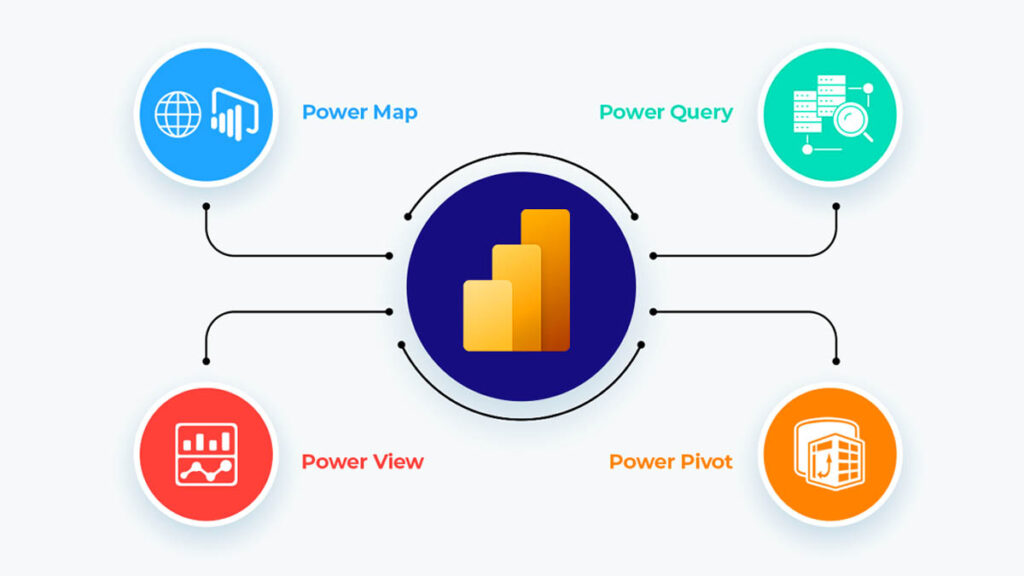
1. Data Preparation and Cleansing
The foundation of a successful Power BI implementation lies in the quality of data. Before diving into visualization, it’s crucial to ensure that the data is clean, structured, and free from inconsistencies. This involves tasks such as data profiling, deduplication, and transformation to optimize data integrity and accuracy.
2. Data Modeling and Relationship Building
Once the data is prepared, the next step is to model it effectively within Power BI. This involves defining relationships between different data tables, creating calculated columns and measures, and establishing hierarchies to facilitate meaningful insights and analysis.
3. Visualization and Dashboard Creation
With the data model in place, users can leverage Power BI’s intuitive interface to create compelling visualizations and dashboards. From bar charts and pie graphs to heat maps and scatter plots, the possibilities are endless. It’s essential to design dashboards with the end-user in mind, focusing on clarity, relevance, and interactivity to drive engagement and facilitate decision-making.
4. Sharing and Collaboration
Power BI fosters a culture of collaboration by enabling users to share insights securely across the organization. Whether it’s sharing reports via email, embedding dashboards in SharePoint, or publishing to the Power BI service, organizations can disseminate critical information effectively and drive alignment towards common goals.
5. Continuous Monitoring and Optimization
The journey doesn’t end with dashboard deployment. To maximize the value of Power BI, organizations must continuously monitor performance, gather feedback, and iterate on their analytics solutions. This involves tracking usage metrics, identifying areas for improvement, and staying abreast of Power BI’s latest features and updates to stay ahead of the curve.
Challenges in Power BI Implementation
Data Quality Issues One of the most common challenges organizations face when implementing Power BI is ensuring data quality. Poor data quality can lead to inaccurate insights and flawed decision-making, undermining the value of your Power BI investment.
Complexity in Integration Integrating Power BI with existing systems and data sources can be a complex and time-consuming process. From data extraction and transformation to ensuring compatibility with legacy systems, organizations must navigate various integration challenges to ensure a smooth implementation.
Security Concerns Security is a top priority for organizations implementing Power BI, particularly when dealing with sensitive or confidential data. Ensuring robust data security measures, such as encryption, access controls, and data masking, is essential to protect against data breaches and unauthorized access.
Performance Bottlenecks As organizations scale up their use of Power BI and analyze increasingly large and complex datasets, they may encounter performance bottlenecks that impact the speed and responsiveness of their reports and dashboards. Identifying and addressing performance issues is crucial to maintaining a positive user experience and maximizing the value of Power BI.
Overcoming Implementation Challenges
Comprehensive Training Programs To overcome the challenges of Power BI implementation, organizations must invest in comprehensive training programs to ensure that users have the knowledge and skills they need to leverage Power BI effectively. From basic data visualization techniques to advanced analytics concepts, ongoing training and education are key to driving user adoption and success.
Engaging Stakeholders Successful Power BI implementation requires buy-in and support from stakeholders across the organization. Engaging stakeholders early and involving them in the decision-making process can help ensure that their needs and requirements are addressed, leading to greater acceptance and adoption of Power BI.
Continuous Support and Updates The journey doesn’t end once Power BI is implemented; it’s an ongoing process of improvement and optimization. Providing continuous support and updates, including bug fixes, performance enhancements, and new features, is essential to keeping Power BI users engaged and productive over the long term.
Monitoring and Evaluation Regular monitoring and evaluation of Power BI usage and performance are critical to identifying areas for improvement and addressing any issues that arise. By tracking key metrics such as user adoption rates, report performance, and data quality, organizations can ensure that their Power BI implementation remains on track and delivers the desired results.
Power BI Implementation Case Studies
Retail Industry In the retail industry, Power BI has revolutionized the way companies analyze sales data, inventory levels, and customer trends. By consolidating data from various sources and generating actionable insights in real-time, retailers can optimize their operations, improve customer satisfaction, and drive profitability.
Healthcare Sector In the healthcare sector, Power BI is helping organizations unlock the power of data to improve patient outcomes, streamline operations, and reduce costs. From analyzing patient demographics and treatment outcomes to tracking resource utilization and hospital performance, Power BI is enabling healthcare providers to make data-driven decisions that positively impact patient care.
Financial Services In the highly regulated world of financial services, Power BI is empowering organizations to gain deeper insights into their financial performance, mitigate risks, and comply with regulatory requirements. By centralizing financial data from disparate sources and providing real-time visibility into key metrics, Power BI is helping financial institutions drive efficiency, transparency, and accountability.
Manufacturing Sector In the manufacturing sector, Power BI is driving innovation and efficiency by enabling organizations to optimize production processes, monitor equipment performance, and identify opportunities for cost savings. By visualizing data from sensors, machines, and production lines, manufacturers can improve quality control, reduce downtime, and maximize productivity.
Expert Power BI Implementation Services

Are you seeking to revolutionize your data analytics and reporting capabilities? Look no further than our Power BI implementation services. At IQ Accountant , we specialize in empowering businesses with cutting-edge business intelligence solutions, tailored to meet your unique needs and objectives.
Why Choose Power BI Implementation Services?
Unparalleled Data Visualization
Unlock the true potential of your data with Power BI’s advanced visualization capabilities. From interactive dashboards to dynamic reports, our implementation services enable you to gain valuable insights at a glance. Visualize trends, identify patterns, and make informed decisions to drive your business forward.
Seamless Integration
Integrating Power BI into your existing ecosystem has never been easier. Our team of experts ensures seamless integration with your current systems and databases, minimizing disruption to your operations. Whether you’re using Microsoft Dynamics, Salesforce, or custom-built applications, we’ve got you covered.
Scalability and Flexibility
As your business grows, so do your data needs. With Power BI, scalability is never an issue. Whether you’re a small startup or a large enterprise, our implementation services scale effortlessly to accommodate your evolving requirements. Plus, with cloud-based solutions, access your data anytime, anywhere, on any device.
Real-Time Insights
In today’s fast-paced business environment, timely insights are crucial for staying ahead of the competition. Power BI empowers you with real-time data analytics, allowing you to monitor key metrics, detect trends, and respond swiftly to market changes. Gain a competitive edge with up-to-the-minute insights at your fingertips.
Our Approach to Power BI Implementation
Comprehensive Assessment
We begin by conducting a thorough assessment of your business needs, objectives, and existing infrastructure. Our team works closely with you to understand your data sources, reporting requirements, and strategic goals, laying the foundation for a successful implementation.
Customized Solutions
No two businesses are alike, and neither are their data challenges. That’s why we tailor our Power BI solutions to fit your specific needs. Whether you require custom dashboards, interactive reports, or predictive analytics, our team crafts a solution that aligns with your unique business requirements.
Expert Implementation
With years of experience in Power BI implementation, our team of certified professionals ensures a smooth and efficient deployment process. From data modeling to dashboard design, we handle every aspect of the implementation, providing expert guidance and support every step of the way.
Training and Support
Empowering your team to harness the full potential of Power BI is our top priority. We offer comprehensive training programs tailored to your users’ roles and skill levels, ensuring they have the knowledge and confidence to leverage Power BI effectively. Plus, our dedicated support team is always available to address any questions or issues that may arise.
Unlock the Power of Your Data Today
Don’t let valuable insights go untapped. Transform your data into actionable intelligence with our Power BI implementation services. From enhanced decision-making to improved performance, the benefits are endless. Get started today and take your business to new heights with Power BI.
FAQs
What are the key benefits of Power BI implementation?
Power BI implementation offers several key benefits, including enhanced decision-making, increased productivity, improved data insights, and cost savings.
How can organizations overcome the challenges of Power BI implementation?
Organizations can overcome the challenges of Power BI implementation by investing in comprehensive training programs, engaging stakeholders, providing continuous support and updates, and monitoring and evaluating performance.
What industries can benefit from Power BI implementation?
Power BI implementation can benefit a wide range of industries, including retail, healthcare, financial services, and manufacturing, by enabling organizations to optimize operations, improve efficiency, and drive innovation.
What are some best practices for successful Power BI deployment?
Some best practices for successful Power BI deployment include fostering a data-driven culture, promoting continuous improvement, empowering users, and embracing adaptability.
How does Power BI help organizations make data-driven decision’s
Power BI helps organizations make data-driven decisions by providing real-time access to critical business insights, enabling users to visualize and analyze data from multiple sources, and empowering them to uncover hidden trends and opportunities.
What role does training play in Power BI implementation?
Training plays a crucial role in Power BI implementation by equipping users with the knowledge and skills they need to leverage Power BI effectively, driving user adoption, and ensuring the success of the implementation.
Final Wording
Power BI implementation holds immense potential for organizations seeking to unlock the power of their data and drive business growth. From enhanced data visualization to real-time analytics and seamless integration, Power BI empowers users to make informed decisions with confidence. By following best practices in data preparation, modeling, visualization, and collaboration, organizations can harness the full capabilities of Power BI and gain a competitive edge in today’s data-driven landscape.