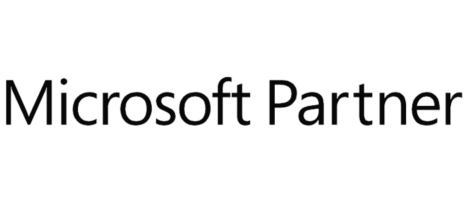In today’s information age, businesses are swimming in data. But without the right tools, it can be hard to make sense of it all. Power BI development services can be your secret weapon for unlocking the power of your data. These services go beyond basic reporting. By partnering with Power BI experts, you can transform your scattered information into clear, visually engaging insights. This empowers everyone in your organization to see the bigger picture, identify trends, and make smarter decisions that drive results.
Understanding Power BI Development Services
Power BI is a business analytics tool developed by Microsoft that allows users to create interactive visualizations and business intelligence reports. With Power BI, businesses can connect to a wide range of data sources, including Excel spreadsheets, SQL databases, and cloud-based services like Salesforce and Google Analytics.
The Role of Power BI Consultants
Power BI consultants play a pivotal role in implementing and optimizing Power BI solutions for businesses. These experts possess in-depth knowledge of Power BI’s features and functionalities, allowing them to design customized solutions that align with clients’ objectives. From data integration and transformation to dashboard design and user training, Power BI consultants provide end-to-end support, ensuring seamless implementation and maximum ROI.
Key Features of Power BI Development Services
Data Visualization: Power BI offers a wide range of visualization options, including charts, graphs, maps, and tables, allowing users to present their data in the most effective way possible.
Data Analysis: With Power BI, users can perform advanced data analysis using features such as DAX (Data Analysis Expressions) and advanced calculations, enabling them to uncover insights and trends within their data.
Data Integration: Power BI allows users to easily connect to and integrate data from multiple sources, enabling a comprehensive view of their business data.
Dashboard Creation: Power BI enables users to create interactive dashboards that provide real-time insights into key metrics and KPIs, helping businesses make informed decisions quickly.
Best Practices for Power BI Development Services
Power BI Development Services encompasses a spectrum of practices aimed at maximizing the effectiveness and efficiency of data analytics solutions. To ensure the success of Power BI projects, it’s crucial to adhere to best practices throughout the development lifecycle.
1. Data Modeling Techniques: Effective data modeling lays the foundation for accurate and insightful analytics. Utilize techniques such as star schema, snowflake schema, and data normalization to structure your data model efficiently. Prioritize data integrity and consistency to ensure reliable analysis outcomes.
2. Visualization Design Principles: Visualizations are the cornerstone of data communication in Power BI. Follow design principles such as simplicity, clarity, and relevance to create compelling visualizations. Use appropriate chart types and formatting options to convey insights effectively to end users.
3. Performance Optimization Strategies: Optimizing performance is essential for delivering responsive and scalable Power BI solutions. Employ techniques such as data indexing, query optimization, and data partitioning to enhance report loading times and query responsiveness. Monitor resource utilization and address bottlenecks proactively to maintain optimal performance.
4. User-Centric Design Approach: Design Power BI solutions with end users in mind, considering their requirements, preferences, and skill levels. Prioritize usability and interactivity to ensure an intuitive user experience. Provide training and support to empower users to leverage Power BI effectively for their analytical needs.
5. Security and Governance Framework: Implement robust security measures to protect sensitive data and ensure compliance with regulatory requirements. Utilize role-based access control (RBAC), row-level security (RLS), and encryption techniques to safeguard data at rest and in transit. Establish governance policies and procedures to govern data access, usage, and sharing within the organization.
6. Version Control and Documentation: Adopt version control systems such as Git to manage changes to Power BI reports and datasets effectively. Maintain comprehensive documentation covering data sources, data transformations, report layouts, and business logic. Document best practices, lessons learned, and troubleshooting guidelines to facilitate knowledge sharing and collaboration among team members.
7. Continuous Monitoring and Optimization: Monitor the performance and usage of Power BI solutions regularly to identify areas for optimization and improvement. Collect feedback from end users and stakeholders to iterate on the design and functionality of reports and dashboards. Stay informed about updates and new features in Power BI to leverage the latest capabilities for enhanced analytics.
8. Collaboration and Knowledge Sharing: Foster a culture of collaboration and knowledge sharing within the Power BI development team and across the organization. Encourage cross-functional collaboration between business users, data analysts, and IT professionals to align analytics initiatives with business objectives. Leverage online communities, forums, and user groups to exchange ideas, best practices, and troubleshooting tips with the broader Power BI community.
By adhering to these best practices, organizations can unlock the full potential of Power BI and drive meaningful business insights and outcomes. Embrace a holistic approach to Power BI Development Services, encompassing data modeling, visualization design, performance optimization, security, governance, and collaboration, to deliver impactful analytics solutions that empower decision-makers at all levels of the organization.

Why Choose Power BI Development Services?
1. Flexibility and Scalability
Power BI offers unparalleled flexibility and scalability, allowing businesses to start small and scale as their needs grow. Whether you’re a small startup or a large enterprise, Power BI can adapt to your changing requirements.
2. Cost-Effectiveness
Compared to traditional business intelligence solutions, Power BI is highly cost-effective, with flexible pricing plans that cater to businesses of all sizes. With no upfront hardware costs and a pay-as-you-go model, Power BI offers excellent value for money.
3. User-Friendly Interface
One of the key advantages of Power BI is its intuitive and user-friendly interface. With drag-and-drop functionality and a wide range of pre-built templates and visualizations, users can create powerful reports and dashboards with minimal training.
4. Integration with Microsoft Ecosystem
As part of the Microsoft ecosystem, Power BI seamlessly integrates with other Microsoft products and services, such as Excel, SharePoint, and Azure. This integration allows for seamless data connectivity and collaboration across the organization.
How to Get Started with Power BI Development Services
Getting started with Power BI is easy, thanks to Microsoft’s comprehensive documentation and online resources. Here’s a step-by-step guide to help you get started:
Download and Install Power BI Desktop: Start by downloading and installing Power BI Desktop, which is available on the Microsoft website.
Connect to Your Data Sources: Once Power BI Desktop is installed, connect to your data sources by importing data from Excel, SQL databases, or other sources.
Create Your Visualizations: Use the intuitive drag-and-drop interface to create visualizations and reports based on your data.
Share and Collaborate: Once your reports and dashboards are ready, share them with your team or stakeholders using Power BI’s sharing and collaboration features.
Explore Advanced Features: As you become more familiar with Power BI, explore advanced features such as DAX calculations, custom visuals, and data modeling to unlock even more insights from your data.
Overcoming Common Challenges in Power BI Development Services
Power BI development services offer immense potential for organizations to leverage data analytics for informed decision-making and business growth. However, several common challenges may arise during the implementation and utilization of Power BI solutions. By understanding these challenges and implementing effective strategies, organizations can overcome obstacles and maximize the value derived from Power BI development services. Here are some common challenges and corresponding solutions:
1. Data Integration Complexity
Challenge: Integrating diverse data sources, formats, and structures into Power BI can be complex and time-consuming, leading to data integration challenges and inconsistencies.
Solution: Implement robust data integration processes, utilizing tools such as Power Query and data connectors to streamline data ingestion, transformation, and cleansing. Develop data integration pipelines that automate data extraction, loading, and transformation (ETL) processes to ensure data consistency and accuracy.
2. Performance Optimization
Challenge: Ensuring optimal performance and responsiveness of Power BI reports and dashboards, especially with large datasets and complex queries, can be challenging.
Solution: Optimize data models, report design, and query performance to minimize load times and maximize interactivity. Utilize techniques such as data summarization, query folding, and incremental data refresh to improve performance. Monitor resource utilization and query performance regularly, and optimize system configurations accordingly.
3. User Adoption and Training
Challenge: Promoting user adoption and providing adequate training for end users to effectively utilize Power BI tools and features may face resistance and usability issues.
Solution: Develop comprehensive training programs tailored to different user roles and skill levels, covering basic navigation, report creation, and advanced analytics concepts. Provide hands-on workshops, tutorials, and online resources to empower users to explore and analyze data independently. Foster a culture of data literacy and continuous learning within the organization to encourage widespread adoption of Power BI.

4. Data Security and Compliance
Challenge: Ensuring data security, privacy, and regulatory compliance when handling sensitive information within Power BI solutions is critical but challenging.
Solution: Implement robust security measures, including role-based access control (RBAC), data encryption, and data masking, to protect sensitive data from unauthorized access and disclosure. Adhere to industry-specific regulations and compliance standards, such as GDPR and HIPAA, when handling personally identifiable information (PII) and sensitive data. Conduct regular security audits and assessments to identify and mitigate potential vulnerabilities.
5. Scalability and Resource Management
Challenge: Scaling Power BI solutions to accommodate growing data volumes, user concurrency, and analytical complexity while managing resource constraints can be daunting.
Solution: Design scalable architecture using cloud-based platforms such as Azure, AWS, or Google Cloud to support elastic scaling and resource provisioning. Utilize features such as Azure Autoscale and Power BI Premium capacity to dynamically allocate resources based on demand. Monitor resource usage and performance metrics continuously, and optimize resource allocation and capacity planning accordingly.
6. Stakeholder Alignment and Communication
Challenge: Ensuring alignment between business stakeholders, IT departments, and analytics teams to define requirements, priorities, and success criteria can be challenging.
Solution: Establish clear communication channels and governance structures to facilitate collaboration and decision-making among stakeholders. Conduct regular stakeholder meetings, workshops, and feedback sessions to gather requirements, provide updates, and address concerns. Define clear goals, milestones, and key performance indicators (KPIs) to measure the success and impact of Power BI initiatives, and align them with organizational objectives.
By proactively addressing these common challenges through strategic planning, effective governance, and stakeholder engagement, organizations can overcome obstacles and unlock the full potential of Power BI development services to drive data-driven decision-making and business transformation.
FAQs
How can Power BI Development Services benefit my business?
Power BI Development Services offer numerous benefits for businesses, including real-time data visualization, interactive dashboards, and self-service analytics. By leveraging Power BI’s intuitive interface and powerful analytical capabilities, organizations can gain actionable insights into their data, identify trends, and make data-driven decisions with confidence.
What industries can benefit from Power BI Development Services?
Various industries, including retail, finance, healthcare, and manufacturing, can benefit from Power BI Development Services. These services provide tailored solutions to address industry-specific challenges, such as monitoring sales performance, optimizing supply chain operations, and enhancing customer engagement.
How can I overcome common challenges in Power BI implementation?
Common challenges in Power BI implementation include data quality issues, security concerns, and user adoption barriers. However, by partnering with experienced Power BI consultants and following best practices in development and implementation, businesses can overcome these challenges and unlock the full potential of Power BI.
What are some best practices for Power BI development?
Best practices for Power BI development include data modeling techniques, visualization design principles, and performance optimization strategies. By following these best practices, organizations can ensure the scalability, reliability, and performance of their Power BI solutions, ultimately driving better outcomes and ROI.
What are the future trends in Power BI development?
Future trends in Power BI development may include enhanced AI and machine learning capabilities, augmented reality visualizations, and deeper integration with IoT devices. By staying abreast of these trends and embracing emerging technologies, businesses can drive innovation in data analytics and stay ahead of the curve.
How can I get started with Power BI Development Services?
Getting started with Power BI Development Services is easier than ever. Microsoft offers comprehensive documentation, tutorials, and training resources to help users learn and master Power BI’s capabilities. Additionally, partnering with certified Power BI consultants can provide personalized guidance and support, ensuring a smooth and successful implementation process.
Final Thoughts
Power BI Development Services offer businesses a powerful and cost-effective solution for visualizing and analyzing their data. With its flexibility, scalability, and user-friendly interface, Power BI is the ideal choice for businesses of all sizes looking to gain insights and make data-driven decisions.