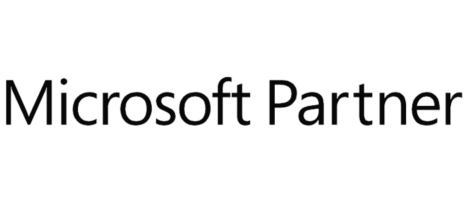Data is the fuel driving businesses in today’s digital age. It holds the key to success, and unlocking its potential can mean the difference between thriving and struggling. This is where Microsoft’s Business Intelligence (BI) tools come in. As a leader in software, Microsoft offers a powerful suite of BI tools designed to give businesses the power to analyze data, uncover valuable insights, and make data-driven decisions. This comprehensive guide will deep dive into the world of Microsoft BI tools, exploring their features, benefits, and how they can transform your business operations.
Understanding Microsoft Business Intelligence Tools
What are Microsoft BI Tools?
Microsoft BI Tools encompass a suite of software applications, services, and solutions designed to facilitate data analysis, visualization, and reporting within organizations. These tools enable businesses to transform raw data into actionable insights, empowering stakeholders to make informed decisions and drive strategic initiatives.
Components of Microsoft BI Tools
Microsoft BI Tools comprise various components, including:
Power BI: A powerful analytics tool for creating interactive reports and dashboards.
SQL Server Reporting Services (SSRS): A reporting platform for generating and distributing pixel-perfect reports.
SQL Server Analysis Services (SSAS): A multidimensional analysis tool for modeling and analyzing data.
Excel: A versatile spreadsheet software equipped with powerful data analysis and visualization features.
Azure Analysis Services: A fully managed platform as a service (PaaS) for data modeling and analysis in the cloud.
Benefits of Microsoft Business Intelligence BI Tools
Power BI offers a myriad of features and capabilities that empower users to uncover trends, patterns, and correlations within their data. Some key features include:
Interactive Visualizations
Power BI allows users to create stunning visualizations, including charts, graphs, and maps, to convey insights effectively.
Data Modeling
With Power BI’s advanced data modeling capabilities, users can transform raw data into meaningful metrics and KPIs, facilitating better decision-making.
Real-time Analytics
Power BI enables real-time data analysis, providing users with up-to-date insights into business performance and trends.
AI-powered Insights
Leveraging Microsoft’s AI capabilities, Power BI offers predictive analytics and automated insights, empowering users to anticipate future outcomes and trends.
Enhanced Decision Making
By providing timely and relevant insights, Microsoft BI Tools empower decision-makers to make data-driven decisions, leading to improved business outcomes.
Increased Efficiency
Streamlined data analysis and reporting processes save time and resources, allowing organizations to focus on core business activities.
Improved Visibility
Through intuitive dashboards and reports, Microsoft BI Tools offer enhanced visibility into key performance indicators (KPIs) and trends, enabling proactive management and strategic planning.
Scalability and Flexibility
With scalable cloud-based solutions, Microsoft BI Tools accommodate the evolving needs of businesses, ensuring flexibility and adaptability in a dynamic environment.
Drive Revenue Growth
By identifying revenue opportunities and market trends, businesses can tailor their strategies to maximize revenue and profitability.

Microsoft BI Implementation Best Practices
While Microsoft BI tools offer immense potential, successful implementation requires careful planning and execution. Here are some best practices to ensure a smooth deployment and maximize ROI:
Define Clear Objectives
Before embarking on a BI initiative, define clear objectives and key performance indicators (KPIs) aligned with your business goals. Whether it’s improving operational efficiency or enhancing customer satisfaction, having clarity on objectives is essential for success.
Data Quality and Governance
Ensure data quality and governance protocols are in place to maintain data integrity and security. Establish data governance policies, including data access controls, data validation procedures, and data quality monitoring mechanisms.
User Training and Adoption
Invest in comprehensive training programs to ensure users are proficient in using Microsoft BI tools effectively. Foster a culture of data-driven decision-making within your organization, encouraging widespread adoption of BI technologies.
Continuous Improvement
BI is not a one-time initiative but an ongoing process. Continuously monitor and evaluate your BI implementation, seeking feedback from users and stakeholders, and making adjustments as necessary to drive continuous improvement.
FAQs (Frequently Asked Questions)
What is the role of SQL Server Reporting Services (SSRS) in Microsoft BI Tools?
Within the Microsoft BI suite, SQL Server Reporting Services (SSRS) focuses on creating, deploying, and managing paginated reports. These are formatted reports, often printed or delivered electronically in a fixed layout, that summarize data for analysis. SSRS helps users turn data insights into clear and presentable reports.
How does Power BI ensure data security and compliance?
Power BI secures data with encryption, access controls, and row-level security. It also integrates with DLP policies and allows data labeling for compliance. However, strong data governance practices are crucial for optimal security.
Can Microsoft BI Tools integrate with third-party applications and data sources?
Yes, Microsoft BI Tools, particularly Power BI, excel at integrating with third-party applications and data sources. It offers connectors for various services and allows importing data from different file formats.
What is the pricing model for Power BI?
Power BI offers both free and paid subscription plans, catering to the needs of individuals, teams, it can cost monthly per user $20 and for annual 220 per user.
How does Azure Analysis Services differ from SQL Server Analysis Services (SSAS)?
Azure Analysis Services (AAS) is a cloud-based service for tabular data models with auto-scaling, while SQL Server Analysis Services (SSAS) offers on-premises deployment with support for both tabular and multidimensional models.
What are the key considerations for organizations planning to adopt Microsoft BI Tools?
Choosing Microsoft BI hinges on your data (cloud vs on-premise), security needs, user skillset, and budget. Consider data volume, access controls, licensing tiers, and existing app compatibility for a smooth BI implementation.
Final Wording
Microsoft BI tools offer a powerful platform for businesses to unlock the full potential of their data. From analytics to visualization, Microsoft BI tools empower organizations to gain valuable insights, drive informed decision-making, and achieve business success. By following best practices and leveraging the capabilities of Microsoft BI tools, businesses can stay ahead of the competition and thrive in today’s data-driven world.