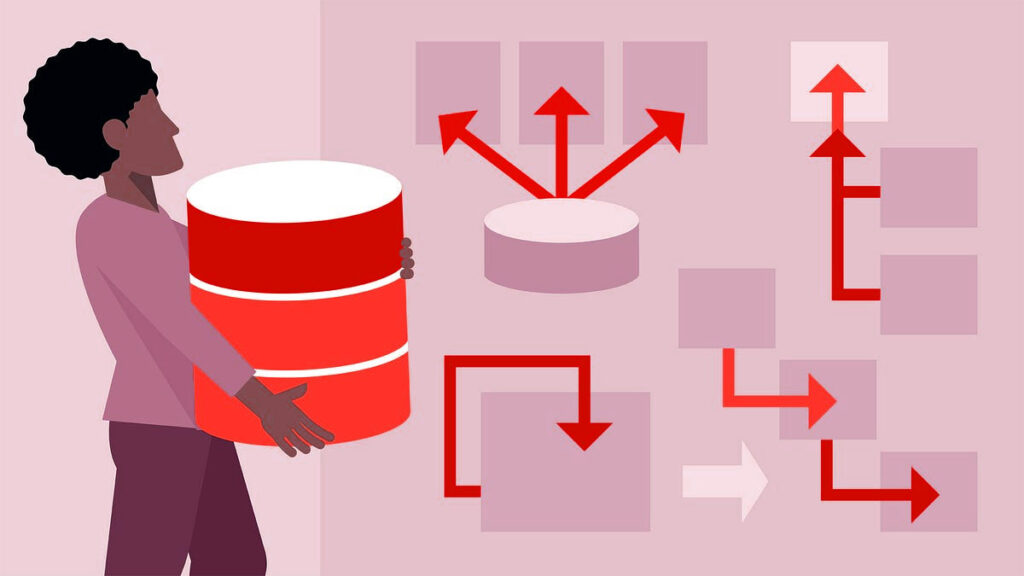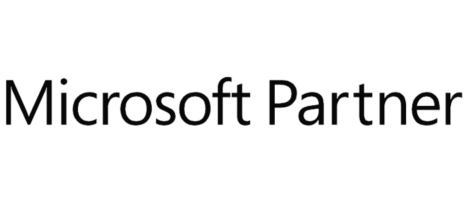The Ultimate Guide to Data Modeling Tools
In the ever-evolving landscape of data management and analysis, the significance of data modeling tools cannot be overstated. These tools serve as the backbone of database design and development, empowering businesses to organize and manipulate data effectively. In this comprehensive guide, we delve deep into the realm of data modeling tools, exploring their functionalities, benefits, and the impact they can have on business intelligence.
Understanding Data Modeling Tools
What Are Data Modeling Tools?
Data modeling tools are software applications designed to facilitate the creation and management of data models. These models serve as blueprints for databases, outlining the structure, relationships, and constraints of the data. By visually representing complex data structures, data modeling tools simplify the process of database design and maintenance.
Types of Data Modeling
Conceptual Data Modeling
Conceptual data modeling is a process used in database design to define and organize data at a high level of abstraction, focusing on the relationships between different data entities rather than specific implementation details. It helps stakeholders understand the structure of the data within an organization or system without getting into technical complexities.
This type of modeling typically involves creating diagrams or other visual representations that illustrate the entities, attributes, and relationships that exist within the data environment. Conceptual data models serve as a blueprint for designing more detailed logical and physical data models later in the database development process.
Logical Data Modeling
Logical data modeling is the next step after conceptual data modeling in the database design process. It involves translating the conceptual data model into a more detailed representation that specifies the structure of the data in terms of entities, attributes, and relationships, while still remaining independent of any specific database management system or technical implementation.
In logical data modeling, entities are further refined into tables or classes, attributes become columns or properties, and relationships are defined through keys or associations. This stage focuses on capturing the business rules and requirements of the system in a precise and structured manner, ensuring that the data model accurately reflects the information needs of the organization.
Logical data models serve as a bridge between the conceptual model and the physical implementation, providing a blueprint for database developers to create the actual database schema and for application developers to design software systems that interact with the data.
Physical Data Modeling
Physical data modeling is the stage in database design where the logical data model is transformed into a specific implementation tailored to a particular database management system (DBMS). This process involves defining the physical storage structures, indexing strategies, data types, and other technical details necessary to efficiently store and retrieve data within the chosen DBMS.
During physical data modeling, the logical entities, attributes, and relationships are mapped to tables, columns, indexes, and other database objects according to the requirements and constraints of the target DBMS. Considerations such as performance optimization, data integrity, and storage constraints are carefully addressed at this stage to ensure that the database operates effectively and meets the performance expectations of the application.
Physical data models provide the detailed specifications needed for database administrators and developers to create the actual database schema, configure the DBMS settings, and optimize the database for efficient data storage and retrieval. These models serve as the foundation for implementing and maintaining the database system throughout its lifecycle.
Key Features of Data Modeling Tools
Visual Interface
One of the defining features of data modeling tools is their intuitive visual interface. Through diagrams and schematics, users can easily conceptualize and manipulate data structures, fostering collaboration and communication among stakeholders.
Database Compatibility
Leading data modeling tools offer compatibility with a wide range of database management systems (DBMS), including SQL and NoSQL platforms. This versatility ensures that users can seamlessly integrate their data models with existing database environments.
Automated Generation
To streamline the development process, data modeling tools often incorporate automated generation features. These features allow users to automatically generate SQL scripts and other artifacts based on their data models, reducing manual effort and minimizing the risk of errors.

Benefits of Data Modeling Tools
Improved Data Quality
By enforcing data integrity constraints and eliminating redundancies, data modeling tools contribute to enhanced data quality. This, in turn, leads to more accurate analytics and informed decision-making.
Enhanced Collaboration
Data modeling tools facilitate collaboration among data architects, developers, and stakeholders by providing a centralized platform for data modeling activities. Through shared repositories and version control mechanisms, teams can work together seamlessly, ensuring alignment and consistency in database design.
Faster Time-to-Market
With the help of data modeling tools, organizations can accelerate the development and deployment of database applications. By streamlining the design process and automating routine tasks, these tools enable faster time-to-market for new software solutions and IT initiatives.
Scalability and Flexibility
Scalability and flexibility are paramount in today’s dynamic business environment. Data modeling tools empower organizations to adapt to changing requirements and scale their database infrastructure as needed, ensuring agility and responsiveness in the face of evolving business challenges.
Popular Data Modeling Tools
ER/Studio: Known for its comprehensive feature set and robust data modeling capabilities, ER/Studio caters to both novice users and seasoned data professionals.
Cash Flow Assistance: designed to help you Optimize your cash flow decision support.
Microsoft Visio: Widely used for its versatility and integration with Microsoft Office Suite, Visio offers a range of templates for various data modeling needs.
IBM InfoSphere Data Architect: Ideal for enterprise-level data modeling, IBM InfoSphere combines advanced features with extensive customization options.
Best Practices for Effective Data Modeling
Start with a Clear Objective: Define the purpose and scope of your data modeling initiative, aligning it with specific business objectives and requirements.
Collaborate Across Teams: Involve stakeholders from different departments to ensure that data models accurately reflect the diverse needs of the organization.
Maintain Documentation: Document the data modeling process comprehensively, including assumptions, decisions, and rationale behind model designs.
Iterate and Refine: Data modeling is an iterative process, requiring continuous refinement based on feedback, changes in requirements, and evolving business dynamics.
Common Challenges and Solutions
Data Quality Issues: Address data quality issues at the source by implementing robust data governance practices and leveraging data cleansing tools.
Legacy Systems Integration: Bridge the gap between legacy systems and modern data infrastructure through careful planning, phased migration strategies, and API integrations.
Resource Constraints: Prioritize data modeling initiatives based on business impact and allocate resources accordingly, leveraging cloud-based solutions for cost-effective scalability.
Choosing the Right Data Modeling Tool
Considerations for Evaluation
When selecting a data modeling tool for your organization, it’s essential to consider several factors:
Features and Functionality
Evaluate the features and functionality offered by each tool, ensuring that it aligns with your specific use cases and requirements.
Ease of Use
Look for a tool that offers an intuitive user interface and streamlined workflows, minimizing the learning curve for team members.
Integration Capabilities
Assess the tool’s compatibility with existing software and systems, ensuring seamless integration into your technology stack.
Support and Documentation
Consider the level of support and documentation provided by the tool vendor, as well as the availability of training and resources for users.
Final Thoughts
Data modeling tools play a crucial role in modern data management and analysis, empowering organizations to optimize their database infrastructure and derive actionable insights from their data. By leveraging the features and benefits of these tools, businesses can enhance efficiency, accuracy, and collaboration across their data-driven initiatives.
FAQs (Frequently Asked Questions)
How do Data Modeling Tools differ from Data Visualization Tools?
Data Modeling Tools focus on structuring and organizing data to create logical representations, whereas Data Visualization Tools are used to present data visually through charts, graphs, and dashboards for analysis and decision-making.
Can Data Modeling Tools handle unstructured data?
While Data Modeling Tools are primarily designed for structured data, some advanced tools offer features for semi-structured and unstructured data modeling, enabling organizations to derive insights from diverse data sources.
Are Data Modeling Tools suitable for small businesses?
Yes, many Data Modeling Tools offer scaled-down versions or affordable subscription plans tailored to the needs of small businesses, providing essential features for data modeling and analysis without overwhelming complexity.
How frequently should data models be updated?
Data models should be updated regularly to reflect changes in business requirements, data sources, and technology landscapes. A proactive approach to maintenance ensures that data models remain relevant and accurate over time.
What role do data architects play in data modeling initiatives?
Data architects are responsible for designing and implementing data models, collaborating with stakeholders to define requirements, and ensuring alignment with overall data architecture and governance frameworks.
Can Data Modeling Tools integrate with cloud platforms?
Yes, many modern Data Modeling Tools offer seamless integration with popular cloud platforms like AWS, Azure, and Google Cloud, enabling organizations to leverage the scalability and flexibility of cloud computing for data modeling and analysis.